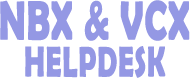Can I see what member list a user is in
The User Group Members page allows you to view all the users assigned to a user group.
To view a user group member:
(1)Select Users Menu > Users > User Groups.
The User Groups page appears listing all current user groups.
(2)Click Members in the Actions column for a user group.
The User Group Members page appears.
You can use the column headings to sort the listed user group members. For example, you can sort the member users according to the name of the user assigned to a user group by clicking the Name column heading.
You can also search for a particular user group member by selecting a search option in the Filter drop-down list (Name, E-Mail, or Weblogin User Name). Then enter the appropriate search criteria in the Filter text box and click Go.
The following table describes the fields on the User Group Member List page.
Table11 User Group Member List Tab
|
Column |
Description |
|
Name |
Specifies the user name. |
|
|
Specifies the user's e-mail address. |
|
Web Login User Name |
Specifies the username required to access the VCX User web interface. |