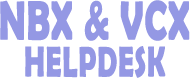I heard that we can get Real-Time Stats with ACD
The system can transmit real-time data about an ACD group and its agents to an ACD wallboard client continuously. The system transmits the data in XML or AXSCII format.
NOTE: NBX 100 systems do not support streaming ACD data.
You must first enable an ACD group for real-time data streaming:
- If you are adding an ACD Group, enable the Real-Time Streaming Statistics check box in Step 1 of the Add ACD Group utility (Click Call Distribution Groups > ACD Groups > Add).
- If you are modifying an ACD Group, enable the Real-Time Streaming Statistics check box in the Settings window (Click Call Distribution Groups > ACD Groups and click the ACD group's extension).
In the Real-Time Statistics window, you can
- View the ACD groups that are enabled for real-time data streaming.
- Select the extension of an ACD group, or groups, for which you want to reset statistics and click Reset Real-Time Statistics. To select all groups, enable the Select check box.
- Configure the settings used to obtain real-time streaming statistics:
1 In the Streaming Port Range fields, specify the range of ports through which the system sends ACD statistic data. The maximum number of ports supported is 100 ports.
2 In the Refresh Rate field, specify the interval of time in seconds for the data refresh rate.
3 In the Port Number field, specify a TCP port to provide real-time streaming statistics for an ACD group and all its agents. Any number of ACD groups can share this port.
The system sends the data to an external device for further analysis. (The NBX ACD Desktop Statistics Application from 3Com provides the client-side support for this data streaming. See your 3Com NBX Voice-Authorized Partner for details.)
4 Chose one of the Streaming Data Format radio buttons to specify the format of the data.
You can choose to have the system enclose the data in XML tags to facilitate parsing at the client side. Alternatively, you can choose to have the system stream the data in pure text or ASCII format as name value pairs.