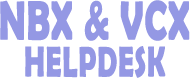How does the operator console work
A 3Com Attendant Console is associated with a telephone to provide extended button mappings and to display the current status of each extension. The Attendant Console is typically used by a receptionist to connect incoming calls to telephone extensions.
NOTE: You can associate any 3Com telephone with an Attendant Console. However, if you use a 3Com 3103 Manager's Telephone, you cannot map a CO line directly to a button on the Attendant Console and the Attendant Console will not support Bridged Station Appearances.
You can add and configure the Attendant Console manually or you can use Auto Discover to add and configure the device automatically, and then manually fine-tune the default mappings. You can add:
- Up to 100 Attendant Consoles on a V3001R, V3000, or V5000 system.
- Up to 50 Attendant Consoles on an NBX 100 system.
In the Attendant Console window you can: