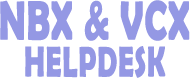How can we add whisperpage to our domain
Use the WhisperPage Add window to add a WhisperPage domain:
1 Type the name of the domain in the Domain Name field.
The domain name must be unique across all existing domains.
2 To add an extension, or extensions to the domain, use the Domain Membership list:
- If the WhisperPage domain does not include any members, click the Speaker and Listener check boxes next the name of the telephone user, or users, that you want to add to the domain. To add all users, click the Speaker and Listener check boxes at the top of the column.
NOTE: A WhisperPage domain member can be a speaker, a listener, or both.
- If the WhisperPage domain already has members, click Show all to display a list of users that you can add to the domain's membership.
NOTE: You can toggle between the Show all and Show members only buttons to display users that have membership in the WhisperPage domain and the users that are not members of the domain but who you can add to the domain, and to confirm your changes.
3 Click Apply to make the changes and keep this window open or click OK to make the changes and close the window. Click Reset to restore the settings back to their original status or click Cancel to return to the previous window without putting the changes into effect.
NOTE: To view a WhisperPage User Report, which provides information about WhisperPage settings for an individual telephone user, click a telephone user's extension.