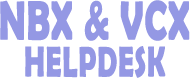Can you explain what a Bridged Extension is
A bridged extension is an extension that appears on more than one telephone (one primary telephone and one or more secondary telephones). Use the button mapping feature to set the bridged extensions button type to define bridged extensions.
CAUTION: On any system you can configure a maximum number of bridged extensions on primary telephones. This table lists the maximum numbers:
There is no restriction on the number of secondary telephones or the number of bridged extensions that appear on secondary telephones.
To verify if a telephone is a primary or a secondary telephone, examine the information in the Bridged Extensions and Mapped Buttons columns of the NBX Bridged Extensions Report (click Telephone Configuration > Telephones > Bridged Extensions).
NOTE: An asterisk in front of the extension identifies phones associated with the default user profile, New User, which is automatically associated with new telephones during Auto Discovery.
The information in the Bridged Extensions column indicates which telephones have bridged extensions, which are primary telephones, and which are secondary telephones.
Example: The report lists extension 1427 in the Extension column and displays the following information in the Bridged Extensions column:
1000, 1200, 1427,
- 1000 is a secondary telephone mapped to 1427
- 1200 is a secondary telephone mapped to 1427
- 1427 is a primary telephone, because it is mapped to itself
The report displays the following information the Mapped Buttons column:
1427, 1427, 1427,
There are three buttons on the primary telephone that are being used as bridged extension buttons.
Secondary Telephone Mappings
To verify if a secondary telephone is mapped to more than one primary telephone, compare the information in the Bridged Extensions and Mapped Buttons columns.
For a secondary telephone, no information appears in the Bridged Extensions column. The Mapped Buttons column contains an extension number for each button that is mapped to a primary telephone.
Example: The report lists extension 1200 in the Extension column and displays the following information in the Mapped Buttons column:
1427, 1427, 1427, 1490, 1490, 1531, 1531, 1531,
The telephone with extension 1200 (or an Attendant Console associated with extension 1200) has: